Etsy Shop Graphics – Tips for Standing Out in a Crowded Marketplace
Share
Introduction
Etsy is a thriving online marketplace where artisans and entrepreneurs sell unique, handmade, and digital products. With millions of sellers competing for attention, standing out is a challenge. One of the most effective ways to capture potential buyers’ interest is through high-quality Etsy shop graphics.
Your shop’s visuals not only create a strong first impression but also play a crucial role in Etsy’s search rankings. If your shop lacks professional and engaging visuals, customers might scroll past your listings in favor of more polished competitors.
In this guide, we’ll explore the essential graphics every Etsy shop needs, design tips for making them stand out, and how to optimize them for Etsy’s algorithm. Whether you’re a seasoned seller or just starting, these tips will help enhance your shop’s visual appeal and boost sales.
1. Why Etsy Shop Graphics Matter
First Impressions Count
Visuals are the first thing shoppers notice when browsing Etsy. A well-designed shop instantly builds trust and draws in potential buyers. Low-quality images or inconsistent branding can make your shop look unprofessional, driving customers away.
Etsy’s Algorithm and High-Quality Images
Etsy prioritizes listings with high-quality images in its search results. Clear, well-lit, and attractive photos can improve your ranking, increasing your chances of being discovered by potential buyers.
Brand Identity and Professionalism
A cohesive visual identity, from your shop banner to product photos, helps establish brand recognition. If customers recognize your unique style, they’re more likely to return and purchase again.

2. Key Graphics Every Etsy Shop Needs
1. Logo & Banner
Your logo and banner serve as the face of your brand. They should be memorable, high-quality, and aligned with your shop’s theme. A clean, professional logo enhances credibility, while a well-designed banner sets the tone for your store.
2. Product Images
Clear, well-lit product images are essential. Use multiple angles to showcase details and ensure they reflect the actual product. Consider mockups if selling digital downloads, as they help buyers visualize the final product. For sellers offering digital designs, resources like Designpuller can provide ready-to-use, high-quality printable files that make product images look polished and professional.
3. Thumbnail & Listing Photos
Thumbnails should be eye-catching and descriptive. They should stand out in search results while accurately representing the product.
4. Social Media Graphics
Maintaining consistency across platforms boosts brand recognition. Use similar fonts, colors, and styles across Etsy, Instagram, Pinterest, and Facebook to strengthen your brand presence.

3. Design Tips for Standout Etsy Graphics
Keep it Clean & Professional
Avoid clutter, excessive text, or distracting backgrounds. Simplicity enhances clarity, making it easier for potential buyers to focus on the product.
Use High-Resolution Images
Low-quality images appear pixelated and unprofessional. Always use high-resolution images to maintain a polished look.
Consistent Color Scheme & Fonts
Using consistent colors and fonts builds brand identity. Stick to a defined color palette and font style to create a cohesive and recognizable brand.
Highlight Unique Selling Points
If your product has special features, make sure they are visually highlighted. Zoomed-in shots, overlay text, and lifestyle images can help communicate value.

4. Tools & Resources for Creating Stunning Graphics
-
Canva – A beginner-friendly tool with customizable templates.
-
Adobe Photoshop – Ideal for advanced graphic editing.
-
Etsy’s Design Tools – Etsy provides tools for creating simple banners and listing photos.
-
Stock Images vs. Original Photography – While stock images can be helpful, original photos add authenticity and trustworthiness.
-
Best Practices for Image Sizing and Resolution – Follow Etsy’s recommended image dimensions to ensure high-quality display.
-
Designpuller – A great resource for sellers needing professionally crafted printable designs for products like mugs, tote bags, t-shirts, and more.

5. Optimizing Graphics for Etsy’s Algorithm
Image Naming & SEO-Friendly Descriptions
Use keyword-rich filenames (e.g., "handmade-ceramic-mug-blue.jpg") and write SEO-optimized product descriptions. This helps Etsy’s algorithm understand and rank your listings better.
A/B Testing & Analytics
Experiment with different graphics to see what resonates best with buyers. Etsy’s analytics can provide insights into which images drive more clicks and sales.
Mobile-Friendly Design Considerations
Since many shoppers browse Etsy on mobile devices, ensure that your images and banners are mobile-friendly and look great on smaller screens.
6. Common Mistakes to Avoid
-
Blurry or Low-Quality Images – Poor visuals deter buyers and lower your credibility.
-
Overcrowding with Text – Too much text can make images hard to read.
-
Inconsistent Branding – Use the same colors, fonts, and styles across your shop.
-
Ignoring Etsy’s Image Size Recommendations – Incorrectly sized images may appear distorted or cropped.
Conclusion
A well-designed Etsy shop is key to standing out in a highly competitive marketplace. By focusing on high-quality graphics, branding consistency, and optimization techniques, you can enhance your shop’s visual appeal and attract more customers.
Start by reviewing your current shop graphics. Are they clear, professional, and on-brand? If not, it’s time to upgrade! Platforms like Designpuller can be a valuable resource for sellers who want to enhance their product images with ready-made, professionally crafted designs.